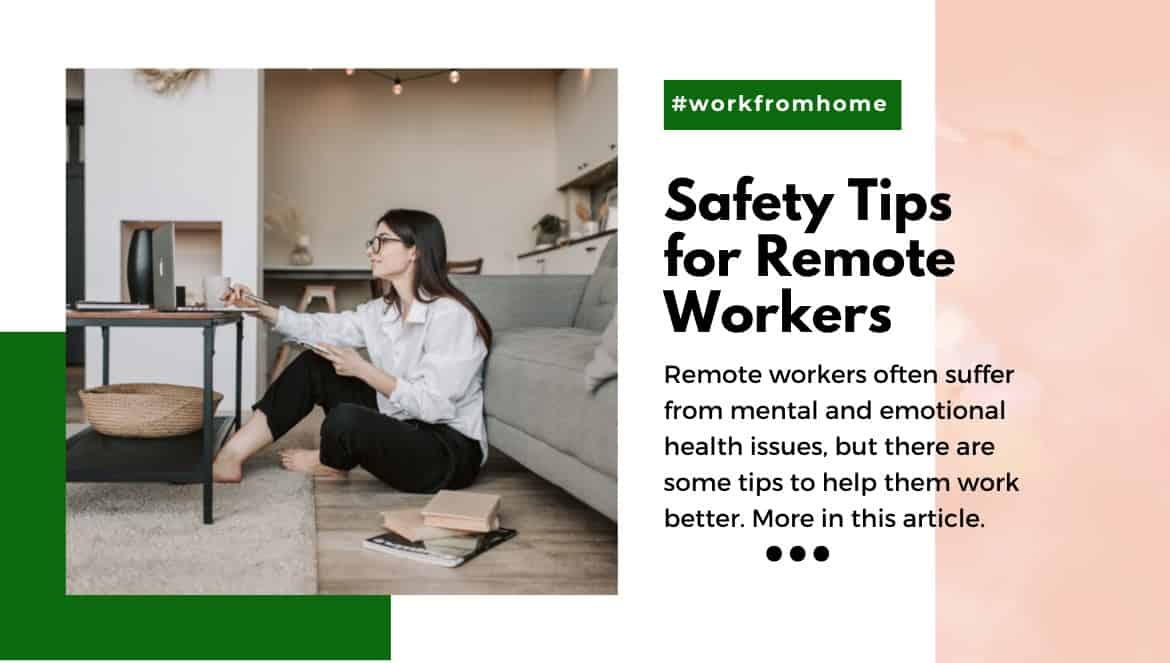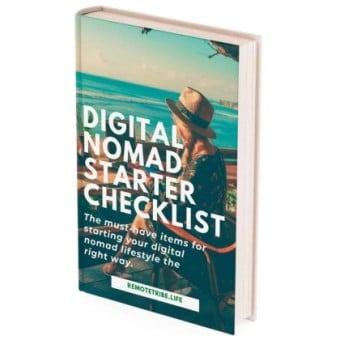Safety Tips for Remote Workers
The concept of remote work is gaining popularity, and according to Forbes, the remote work trend is expected to grow. Research by the American Opportunity Survey showed that as of 2022 more than half of adults in the USA do some form of remote work. They also found that when people have the chance to work flexibly, 87% of them take it. Remote work provides employees with more flexibility and less commuting time.
Remote work offers benefits for both employees and employers. Employees enjoy more freedom and increased productivity. While employers can save on business expenses by offering employees to work from home.
Even though remote work is accepted and loved by most, it also has its disadvantages. Remote workers report more cases of mental and emotional health issues.
These issues are often caused by overwork and the lack of a dedicated space to work from home. The Journal of Occupational Environmental Medicine reported that only 33% of people have a dedicated room for working from home, and half of those people share that space with someone else.
Luckily, there are some tips for remote workers on how to optimize their work environment in a way that will help their productivity and well-being.
4 Most common work-from-home injuries
The cause of the most common work-from-home injuries is due to unsuitable work setups. Instead of having a dedicated workspace, remote workers use their beds or couch to work. The most reported work-from-home injuries are:
- Back injuries
- Repetitive strain injuries
- Shoulder injuries
- Eye strain and fatigue,
In addition, remote workers also experience stress and pressure caused by the expectation to be available outside their regular working hours.
Safety considerations

Working from home brings other risks associated with electrical installation. That’s why a good home office setup includes ensuring that your electrical system is up to date and works appropriately. A regular home inspection can help keeping your electrical system in good condition. If a home inspector detects any issues in your electrical system, hire an electrical contractor to fix the problem as soon as possible.
Keep essential safety tools such as first-aid kits and fire extinguishers in your office for emergencies, and install smoke alarms.
Other safety tips
Remote workers should protect themselves against cyber risks by setting op IT security basics such as the two-factor authentication, password encryption, and anti-virus programs. Always follow the rules set by your IT team. Don’t open any links or attachments when receiving an email from an unknown person. Most companies will have a policy in place for remote workers on how to deal with confidential information, passwords and email setups.
Workspace design
There are various options when designing your remote workspace. You can create your own office or use a shared space, such as your living room, each with its advantages and disadvantages.
Hybrid model

The hybrid model allows employees to choose to work from home or the office. Or, employers can assign the number of days employees can work from home and which days they have to be present in the office. The hybrid model offers the possibility of combining working from home and office work. Companies also use a WFH policy to set expectations and responsibilities that come with hybrid work.
There are various benefits to the hybrid model. First, it allows for cost savings for both employees and employers. As employees do not go to the office every day, they can save on commuting costs. For the same reason, employers can save on business costs associated with employees being in the office. Next, the hybrid model increases the satisfaction and productivity of employees. Employees still have the benefits of flexibility offered by remote work as well as the social benefits of working from the office.
Besides the many advantages of the hybrid model, let’s also look at the disadvantages. Since employees are not present in the office all days, managing teams is difficult. Especially when the schedules of the workers are not aligned as to who works at the office and when. Moreover, switching between working from home and working from the office lacks routine for employees. The lack of routine can cause a strain on the employees’ productivity. The last disadvantage of the hybrid model relates to employees working from home. When workers are using their personal devices for work, this can result in IT security problems. Businesses that work with sensitive information are at greater risk.
Co-working spaces
With the popularity of remote work, co-working spaces are also gaining more acceptance. This workspace design is ideal if you’re looking for a workspace outside of your home or if you want to change your working environment.
Co-working spaces have two primary benefits:
- Socializing and networking with others from your industry.
- The workstation set-up, saving you from designing a complete home office.
The disadvantages associated with co-working spaces are the following:
- Co-working spaces might lack privacy
- Some places might be too crowded and noisy
- High membership fees. Monthly membership prices in the USA range from $260 to $430
Before committing to co-working space membership, these considerations are essential:
- Location. Make sure the coworking space is not too far from your home.
- Rent terms. Always good to know about their terms and conditions.
- Opening hours. Rent somewhere that matches your working hours.
- Benefits and extras. Some places provide coffee, printing services, etc. Decide what’s important to you.
The most important thing is to have a place where you can be productive.
Working from home
If you opt for a working space in your home, you have more control over the working conditions, such as the temperature and lighting.
If you have an extra room in the house that you can turn into an office, that would be ideal. You’ll have a dedicated space that you can design to your taste to minimize distractions.
In case you’re sharing a working space within your home, ensure that you have a good internet connection or an internet connection just for you. Make arrangements with those in your house to minimize distractions caused by people walking around, listening to music, or watching TV.
Be careful when sharing your office and sleeping space. It has been proven that this can lead to sleeping problems. It’s essential to set clear boundaries. Don’t work from your bed, and place your desk as far from the bed as possible. Also, make sure your desk doesn’t face your bed.
Workspace checklist
Home office setup

When designing your workspace, you will need essential furniture and equipment. Some basic things you will need are
- Ergonomic chair
- Desk
- Cabinets
- Laptop. Check your employer’s requirements for your work devices.
- Headset. Noise cancellation headsets are essential if you’re working in a shared space
- Office Supplies
Internet connection
A good internet connection is a necessity for remote workers. You will need it t for your video calls, browning, and regular work tasks that involve the internet. Each company might have its internet speed requirements, but a good internet speed ranges from 100 to 200+ Mbps, according to the Global Nomad Guide. The Federal Communications Commission (FCC) recommends a minimum of 5-25 Mbps for telecommuting jobs.
Lighting
Proper lighting is an important part of a good work setup. Getting lighting correct can help reduce eyestrain and increase overall energy.
Natural vs. artificial lighting
Having natural lighting is great because it will not only keep you calm but will also help reduce utility bills. When natural lighting isn’t sufficient, combine it with artificial light. When it comes to artificial lighting, choose lighting that keeps your workstation illuminated. You can use daylight LED bulbs to create maximum brightness in your workspace.
Light source
Your light source should never be behind you, as it will create a glare on your screen. Create enough light with little to no shadows cast by any light fixtures. You can use an adjustable desk lamp to produce a defined light source and support your tasks.
Organization tips
Declutter
Decluttering your office space will allow you to focus and stay productive. Keep your office clean and organized. Working in chaos can result in work problems such as losing documents, as well as reduced work performance.
There are various tools and furniture that you can use to keep your workspace clean and organized. Here are some tips:
- Reduce paper documents where possible
- Invest in folders for your work documents
- Add desk storage for your office supplies
- Use binder clips and holders to order your power cords
Add colors
Choosing the right colors for your office can animate your space. Having the right colors in your workspace can alsp help reduce stress levels and increase concentration. Before you decide on the colors of your home office, study the psychology of each color.
Get plants

There are many benefits to adding a couple of plants to your workspace. Some of these benefits are:
- Plants tend to reduce stress
- Plants boost your overall mood
According to the University of Exeter research,” green” offices with plants make employees happier and more productive than offices without greenery.
Work-life balance tips
To minimize the stress and anxiety caused by remote work, a good work-life balance is essential. Do your work in batches and take frequent breaks. Pacing yourself is a key to accomplishing your goals and staying on task when you work remotely. Stay hydrated, and don’t forget to stretch so your body doesn’t feel stiff by the end of the working day. Using these specific tactics will help you with your productivity and reduce the chances of burnout
Shower and dress
Start your working day fresh. By taking a shower and dressing as you would when going to an office, you will feel more productive and better about yourself. Although it’s tempting to work in your pajamas or sweatpants, it’s good to pay attention to your appearance, especially for your work meetings.
Avoid eating lunch at your desk
It is easy and fast to have lunch at your desk, especially when you have many deadlines and projects. However, having lunch at your desk is actually counterproductive. According to the Washington Post, eating lunch at your desk means you stay in your seat longer and move less, making you less physically active and more prone to getting sick.
Follow the 20-20-20 rule
The 20-20-20 rule is great for avoiding eye strain. Set your timer for every 20 minutes, and look away from your computer screen when it goes off. Focus on an object at least 20 feet away and do it for 20 seconds.
Go for a walk
There are many benefits of taking a daily walk:
- It helps you stay productive and creative.
- Better sleep
- Improved blood pressure
- Energy
Socialize
One reason remote workers often feel stressed is due to the isolation of working from home. Try to meet up with friends and colleagues outside of work. Spending your lunch breaks with others is also excellent to distract yourself from work and meet up with friends, colleagues, or family.
Summary
While the remote working trend is here to stay, employees should take measures to ensure a balanced work-life balance. Having a dedicated workstation, physical activity, and socializing are some ways to maintain productivity while working from home.