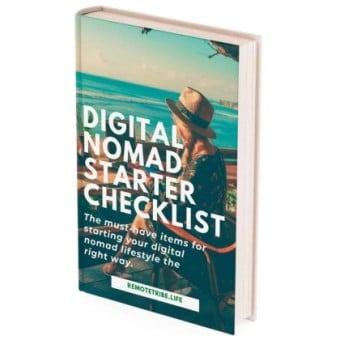The best setup to work from home
Working from home is a situation that many people have embraced in the past years. While being more flexible and avoiding long commutes are only some of the many benefits workers are experiencing, having an effective home office setup is key for a productive and comfortable workday.
This could include a comfortable and ergonomic chair, an additional monitor or a laptop stand at eye level.Upgrade your home office and make sure you have the best possible conditions to work from home this year

Improving Your Home Office Setup Comfort
The best work from home setup will be one that allows you to work productively and provides the maximum level of comfort. Humans aren’t designed to sit at a desk for eight hours every day while staring at a monitor.
That’s why taking regular breaks and stretching is so important for physical and mental health in the home office. While you sit, your feet should be resting comfortably on the floor, and you should be around an arm’s length away from your monitor or at least 20 inches.
For an even better work experience, consider wearing a pair of blue light glasses which can help with eye strain. Prioritise comfort and health when choosing the best setup to work from home to ensure you can focus fully on your daily tasks without any distractions.
Setting yourself up for success will have a considerable impact on your work experience.
1. Desk
The type of desk that will be best for your home office setup will depend on several factors, including the space you have available, the type of work you usually do, and also your budget.
In recent years, standing desks have become increasingly popular, especially amongst those looking for a healthier and more active approach to working from 9 to 5.
When choosing a desk, consider your living space and whether you can find room for a large work from home setup.
An L-shaped desk will provide a lot of storage opportunities but will also take up a lot of room. For tighter spaces, a ladder desk that has different levels of shelving may be a good solution.
Standing desks are often height adjustable and can also be used as a traditional desk if needed. It is recommended to spend one hour standing for each hour that you sit while completing work tasks.
2. Chair
If a standing desk seems like too much of a challenge, you should at least invest in a good desk chair. While sitting all day isn’t ideal, you can significantly change your experience of working from home with a comfortable and ergonomic desk chair.
Desk chairs aren’t created equal so take care when selecting one, especially if you’re prone to back or shoulder pain. Here are two of the best-rated office chairs for your work from home setup currently on the market.
Home Office Chair
$199
The safety casters have a pressure-sensitive brake mechanism that keeps the chair in place when you stand up, and releases automatically when you sit down.
You sit comfortably since the chair is adjustable in height.
Your back gets support and extra relief from the built-in lumbar support.
The mesh material of the backrest lets air through to your back during long sitting periods.
May be used with KOLON floor protect.
Tested for: 242 lb 8 oz, Width: 24 3/8 “,Depth: 23 5/8 “, Min. height: 50 3/4 “, Max. height: 55 1/8 “
Home Office Chair
$392
The HON Ignition is a very popular mid-priced office chair that will be a great compromise between sticking to a budget and investing in the best possible home office setup.
It’s easy to adjust and has consistently been rated as one of the most comfortable chairs on the market.
However, people of below-average height might have trouble getting their feet on the floor, so make sure to try the chair before purchase.
Home Office Chair
$299
With its Click5 Lumbar Support, FlipAdjust Armrests, PU-Leather Fabric, TiltRock and Classic Colors, it’s all (anything) that you decide.
ARMED (OR ARMLESS) FOR ANYTHING: With FlipAdjust Armrests, you can create a task chair with arms, no arms or somewhere in between. It’s a rolling chair with meaningful purpose and space-saving qualities.
This PU Leather Chair has a Heavy Duty Nylon Wheelbase, reinforced with ribs and gussets. . Choose from Taupe or Black to strengthen your décor.
Comes with a full 5-Year Manufacturing Warranty and Total Customer Service.
3. Laptop
Your choice of laptop for the best working from home setup will depend on whether you move around a lot or if you’re building a permanent office for yourself.
A lighter laptop like the 2021 14-inch Macbook Pro is fantastic if you like to sometimes work from coworking spaces or cafes. This laptop is a top choice for home office workers, although it comes with a high price tag, especially if you upgrade the RAM or storage.
Not everyone can work on IOS systems, and PC users looking for a high-quality laptop for their work from home setup should consider the HP Envy 17T.
This laptop is not the most affordable, but the investment is more than worth it. If you’re looking for a fast and reliable choice to complete your setup to work from home, then this is it.
Ideal Home Office Laptop
The HP Envy 17 is a stylish everyday workhorse laptop with a large, 17-inch screen that gives it a little extra productivity for remote work or school.
You end up paying extra for a discrete Nvidia GeForce MX330 graphics processor that you don’t need, which bumps it out of “good deal” territory, but it’s certainly still a good laptop for the money.
4. Monitor
Working with a small laptop screen can be a challenge, especially if you’re used to having access to several monitors in the office. Luckily, monitors aren’t necessarily incredibly expensive, and adding one to your work from home setup will make a considerable difference in your productivity and overall work experience.
You’ll find it much easier to stay organised and have an overview of your different tasks and open programs. However, having a second monitor won’t have the desired effect if it’s not placed correctly.
A good monitor stand will ensure a healthy posture while you work and will prevent any back or neck pain from developing. In most cases, a 24 to the 27-inch screen will be a wise choice. Any larger monitors might be too big to comfortably look at from a close range.
Best Home office monitor
$459
The Philips Brilliance 279P1 is a great choice for those looking for a high-quality resolution.
At just under 500$, this is an expensive monitor, but it’s worth the investment. It comes with an adjustable stand and has a fantastic selection of ports.
- PS screen with UHD resolution
- High pixel density
- Excellent sRGB colour coverage
- Ergonomically superior stand
- USB hub and built-in speakers
- Four-year warranty
Best Home office monitor
$227
The HP 24mh with a 23.8-inch display is much more affordable at only 175$ and is a great choice for remote workers who are just starting with building their home office setup.
Its built-in speakers are decent and the resolution is great considering the price point.
- Excellent sRGB color coverage
- High contrast ratio for an IPS monitor
- DisplayPort, HDMI, and VGA connectors
- Stand supports height, pivot, and tilt adjustment
- Built-in 2-watt speakers
5. Laptop Stand
Unlike desktop computers or monitors, laptops are naturally located below eye level, which can lead to neck problems and sore muscles. Keep your posture healthy while you work by raising your computer up using a laptop stand.
Especially when combined with a Bluetooth keyboard, laptop stands can really take your home office setup to the next level.
There are different types of laptop stands. Cheaper models are usually fixed at one level, which doesn’t allow for much flexibility but can be useful if you tend to work at the same desk in one position.
Foldable stands can be customised and adjusted to fit every person’s individual needs and can even be useful when utilising a standing desk. However, they are usually a bit more expensive and can take up more room, so they might not be suitable for smaller desks.
A few Laptop stand options for your Home Office

fits ALMOST ALL MAKES AND MODELS from 11.6 inches or larger .ADJUSTABLE height WITH 7 SETTINGS.
It is made of industrial-grade reinforced nylon and premium metal fittings to hold up to 20 pounds.
It is COMPACT, LIGHTWEIGHT AND FOLDABLE – Weighs just 8 ounces.

Suit for any laptop 10 to 15.6 inches.
Sturdy and portable – The office computer stand is made of thickened aluminium alloy, so the stand is sturdier and has less wobbly. The rubber on the is holder’s hands sticks tightly and ensure your laptop is stable on the stand.
The slim compact stand elevates your laptop by 6-inch to a perfect eye level.
Harmoni Wood Stand

Reduces and prevents back pain through a healthier posture.
Increased blood flow reduces your heart disease and thrombosis risk.
Improves your fitness through an increased calorie burn rate
Increases your productivity by 48% and lifts your mood.
6. Keyboard and Mouse

Keyboards vary greatly in quality, and many remote workers don’t spend enough time researching their options. You might be used to your laptop’s keyboard, but external options are often far more comfortable and versatile.
Not only will you have access to a larger number of keys, but you’ll also be able to adjust the position and tilt of your keyboard independently of your laptop.
Laptop trackpads are not the most user-friendly and can lead to wrist pain or joint tightness. They can also significantly slow down work processes, so using a Bluetooth mouse is a quick and affordable way to upgrade your home office setup and make it the best fit for your personal needs.
7. Webcams
If you’re working from home but still want to appear professional on video calls, a good quality camera is essential. External webcams are almost always superior to built-in laptop cameras and will give you much better conditions when it comes to sound and video quality, low light performance, and resolution.
While many modern laptops come with decent cameras, they are not meant to be permanent solutions and shouldn’t be a part of your work from home setup.
An HD webcam also has the added benefit that its position can be adjusted, which gives you far greater control over how you appear in virtual meetings.
8. Wireless headset with microphone
Just as important as a good camera, if not more, is a high-quality microphone and headset. You’ll want to appear as professional as possible when communicating with colleagues or superiors, and a headset and microphone will allow you to do just that.
Limit outside noise and make sure your voice will be transmitted clearly by using a headset.
9. USB Hubs, Docks, and Chargers

Cable management is key when it comes to maintaining a clean and organised desk space. You’d be surprised at how many gadgets and electronics accumulate on desks, and each one requires a separate charger and sometimes multiple cables.
Desks with a cable slot are immensely helpful with this, and it goes without saying that a power strip hidden below your desk will be a wise choice. If you frequently work with different hard drives or external electronics, a USB hub will be equally as helpful for your work from home setup.
10. Docks and stands
You’ll want to streamline your work from the home process as much as possible, so giving everything on your desk a place is highly important. Items such as headphone stands or permanent laptop docks will help your cable management and prevent clutter in your workspace.
Consider wireless charging options if your electronics allow it, and look into desk organisers to help clear your space from unnecessary items.
11. Printer and scanner
Not every remote worker requires a printer at their home office, but if you do, you’ll most likely find yourself using it every day.
Printers can be bulky, so designate a separate area next to your desk to avoid losing too much workspace. If you print a lot, you might want to invest in a laser printer which is more economical in the long run.
12. LED Lamp

LEDs have many benefits, including lower energy usage, adjustable colours, and affordable prices. An LED desk lamp will make your home office setup feel more comfortable and can reduce eye strain. Consider warm tones when choosing a light colour to reduce glare and make your space more inviting.
13. Speakers
If you work with sound or video material, you will need a good sound system in your home office setup. Built-in speakers are usually low quality and won’t deliver the results most remote workers need.
A surround-sound system will be the best choice, but there are also more affordable and simple solutions available to those wishing to upgrade their home technology and office setup.
Design and decorations
Productivity is often sparked by spaces that encourage us to feel happy. To help you feel excited about work every day, you should put some effort into your personal space and make your work from home setup enjoyable.
Even just a few decorations such as motivational posters, some plants, or family photos will make your desk feel like a place you want to spend time at every day.
Just make sure your background looks professional and not too cluttered to give you a clean slate when joining video calls.


Poetry moves

Mayo building

Mayo building
Other practical work from home tips and trick
Making working from home sustainable can be a challenge and requires daily effort to keep up long term. Even just getting up from your desk every few hours to stretch or going for a short walk will help clear your mind and allow you to return to your tasks with a fresh mindset.
Open a window at least once or twice a day for about 10 minutes to air out the room and replenish the oxygen supply.
Keeping your desk clean and organised is another essential step to maintaining your home office effectively. Take a few minutes every day after you finish your workday to put away any clutter and organise the items you use daily.
If you notice the same items being out of place, regularly consider giving them a more permanent location in your workspace to upgrade your organisation setup. Avoid starting your day with a messy desk and set aside time to clean up throughout the day.
As tempting as it may be, try not to eat at your desk and instead make time for any meals in your kitchen or dining area to avoid a mess.